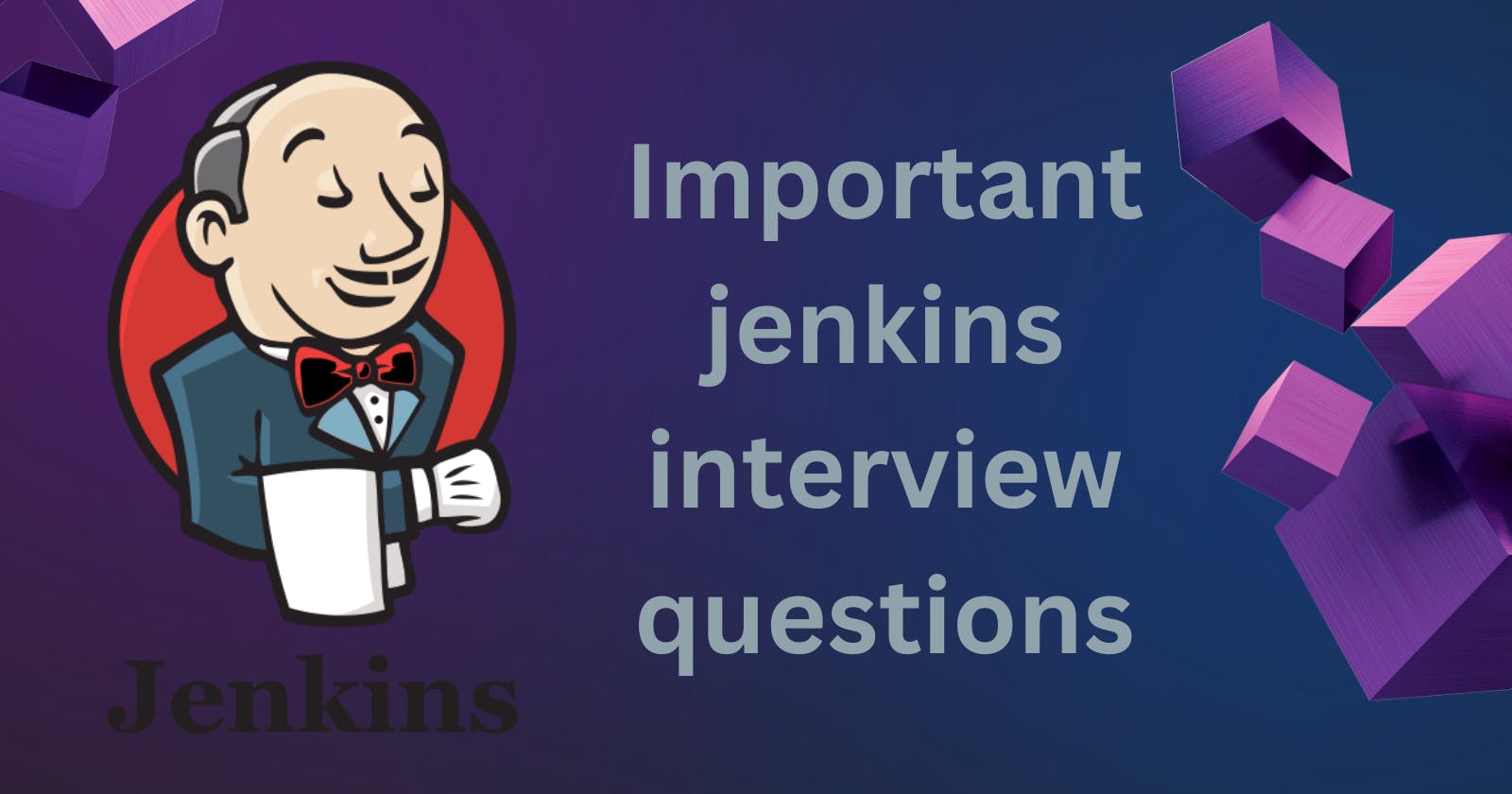What’s the difference between continuous integration, continuous delivery, and continuous deployment?
Continuous Integration: Involves regularly merging code changes into a shared repository and running automated tests to detect integration issues early in the development process.
Continuous Delivery: Extends CI by automatically deploying code changes to a staging environment for testing and review. The code is always in a deployable state, but the actual deployment to production is done manually.
Continuous Deployment: An extension of continuous delivery where code changes are automatically and immediately deployed to production after passing all automated tests, without the need for manual intervention.
Benefits of CI/CD
Faster Development: CI/CD automates testing and deployment, reducing manual errors and enabling faster delivery of features and bug fixes.
Increased Reliability: Frequent automated testing and staging environment usage ensure higher code quality and more reliable production deployments.
Agile and Continuous Improvement: CI/CD fosters a culture of continuous improvement, enabling teams to iterate quickly, respond to feedback, and adapt to market demands efficiently.
What is meant by CI-CD?
CI/CD is a way to build, test, and deliver software automatically, making it faster and more reliable. It helps developers release updates smoothly and frequently.
What is Jenkins Pipeline?
Jenkins Pipeline is a plugin for the Jenkins automation server that allows defining build and deployment processes as code. It enables continuous integration and delivery by scripting the entire build pipeline, providing better visibility and manageability of complex workflows.
How do you configure the job in Jenkins?
To configure a job in Jenkins:
Click on "New Item" on the Jenkins dashboard.
Enter a job name, choose the type of job (e.g., Freestyle project, Pipeline), and configure the necessary settings like source code repository, build triggers, and build steps.
Save the job configuration to start running the job according to the defined settings.
Where do you find errors in Jenkins?
On console output section.
In Jenkins how can you find log files?
In Jenkins, you can find log files in the "Console Output" section of each job's build page.
Jenkins workflow and write a script for this workflow?
Jenkins workflow is a sequence of automated tasks to build, test, and deploy software. The script is written in Groovy and defines the steps and actions for the process.
How to create a continuous deployment in Jenkins?
Create a Jenkins pipeline with a deployment stage that defines where and how your software will be deployed.
Set up automatic triggers in Jenkins to start the deployment process whenever there are new code changes.
Use deployment scripts or automation tools (like Docker or Kubernetes) within the pipeline to make the deployment smooth and consistent.
How build job in Jenkins?
Click "New Item" on the Jenkins dashboard.
Enter a job name, choose the "Freestyle project" type, and configure the source code repository and build steps.
Save the job, and Jenkins will automatically perform the build according to the specified settings.
Why do we use a pipeline in Jenkins?
We use pipelines in Jenkins to automate the entire process of building, testing, and deploying software. It makes development faster, organized, and ensures that everything works smoothly.
Is Only Jenkins enough for automation?
Jenkins alone is not enough for automation; it's a powerful tool for continuous integration and delivery, but additional tools might be needed for comprehensive automation across different aspects of the software development lifecycle.
How will you handle secrets?
To handle secrets in Jenkins:
Use Jenkins' "Credentials" feature to safely store sensitive information like passwords or API keys.
Avoid exposing secrets in code by accessing them securely from Jenkins during the build.
Restrict access to sensitive data, allowing only authorized users to view or use them.
Explain diff stages in CI-CD setup
Continuous Integration (CI) Stage: Developers regularly merge code changes into a shared repository, and automated tests are run to detect integration issues early.
Continuous Delivery (CD) Stage: Code changes are automatically deployed to a staging environment for testing and review, ensuring the application is always in a deployable state.
Continuous Deployment (CD) Stage: Code changes that pass all tests are automatically and immediately deployed to production, eliminating manual intervention for faster and more frequent releases.
Name some of the plugins in Jenkins?
Git Plugin: Integrates Jenkins with Git, allowing it to pull code from Git repositories.
Pipeline Plugin: Enables creating Jenkins Pipelines as code, defining complex workflows for continuous delivery.
Credentials Plugin: Manages and securely stores sensitive information like usernames, passwords, and SSH keys.

For another Jenkins project.
Follow me on LinkedIn to see interesting posts like this : )